A Central Hub for your work
In this course you will be taken step by step through the process of creating a Google Cloud Platform project and using it to host a free WordPress Website.
This course is slightly more advanced then the build a wordpress.com website for free. Although it does not require any coding knowledge, but if you are new to building websites and wordpress you may wish to start with this course first.
You will be taken through the process of setting up your own Google Cloud and WordPress website. This process will cover the setup of a simple website including a homepage, contact and blog page. This course can be taken online or face to face, and is suitable for those who have never used WordPress before or would consider themselves at a beginner level. By the end of the workshop, you will have a free WordPress website setup.
Please see the notes at the bottom of the page before signing on to the course.
WHO’S IT FOR?
- Anyone who does not yet have a website and wants to start with a small, but highly effective online hub for their work.
- This course is suitable for those that have no experience with WordPress, but it is recommend you do this course first.
- You do not need to have any coding skills for this course.
THE BENEFITS:
It goes without saying that in the modern-day world a huge amount of communication and information is provided from the internet and accessed through mobile devices and desktop PCs.
By staking a space for yourself online you are creating a central point for where you can share and display your work. And also where you can promote your work and potentially build a community.
Once completed you will know how to manage your own simple website.
COURSE CONTENT:
This will be a 4-6 hour course and by the end of it, you will have a WordPress.com website and will have the knowledge to be able to go on and build similar WordPress website.
AGENDA:
1. Introduction:
1 Creating a clear vision for your website.
1.2 Listing the key requirements and prioritising.
2. Sourcing design assets and images.
3. Stage 1: Setup Google Cloud Platform account.
3.1 Setup Google Cloud Platform account.
3.2 Create a new project in Google Cloud Platform.
3.3 Deploying the WordPress website software into your Google Cloud Project.
4. Stage 2: Create a static IP and add your own domain name
4.1 Create a static IP and add your own domain name (please see notes below – domain name costs £10 per year).
4.2 Pointing the domain name to your website.
4.3 Configuration of the domain names settings in Google cloud.
5. Stage 3: Create SSL Certificate & Setup SSL Certificate AutoRenew
5.1 Create SSL Certificate & Setup SSL Certificate AutoRenew (Last technical task once website up and running).
5.2 Remove bitnami banner (this is part of the WordPress website install and bitnami provide what is called the web stack, but their banner is easily removed).
6. Stage 4: Setup WordPress website.
6.1 Setup an SMTP email server so messages can be sent to and from the website.
6.2 Login into WordPress and install a theme and set up a home page.
6.3 Setup a blog page and a contact page.
AN AGILE APPROACH:
Don’t aim to be perfect! Some of the best feedback you’ll get is when the site is live.
- This will be a 4 to 6 hour course and by the end of it, you will have a WordPress website and will have the knowledge to be able to go on and build similar WordPress sites.
- If it goes over 6 hours you will incur no additional cost.
COST:
There is standard flat rate of £250 for this course.
- If you would like a course catered more to your requirements please get in touch via the contact form.
NOTES:
- Google cloud provides a free server to run websites and other such online tools. However, it’s a small server, so is only advisable to be used with small websites. But it’s a great service for a new website or a website that is just getting started. Also WordPress is easy to update or migrate to another service.
- This free website does not include a website name and you will be provided with a standard IP address. E.g. Instead of www.mysite.com you will have a standard IP number 123.453.323. But it only costs £10 a year to get a website name through google domains and this course will take you through the quick process of how to setup the domain name.
- If you have any worries or concerns please use the contact form below to ask any questions or to arrange a free chat about coming on this course.
FIND OUT MORE:
- Please use the contact form below to make an enquiry for this course.
[contact-form to=”[email protected]” subject=”Wordpress and Google Cloud Course”][contact-field label=”Name” type=”name” required=”1″][contact-field label=”Email” type=”email” required=”1″][contact-field label=”Message” type=”textarea”][/contact-form]


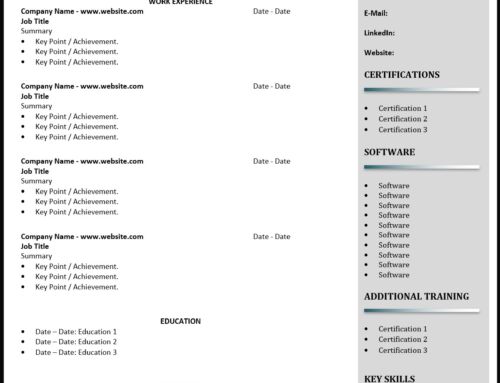



Leave A Comment