There have been vast improvements in word processing tools and their grammar checking capabilities
Those that have been using Microsoft Word for some time may remember the friendly paper clip assistance. This little chap would pop up when you were formatting your document and offer tips and advice, but unfortunately, it primarily became known for annoying feedback that wasn’t relevant, as opposed to helpful or insightful knowledge. After a short time, the paper clip was retired and a standard spell and grammar check remained.
There was a problem though with the grammar checker (in all word processing programs and not just Microsoft Word) – and that problem was that it just didn’t work very well. Its spell check was fairly reliable, but its grammar check was so bad it probably should not have been included in the program. Its suggestions were wrong most of the time and the best option was just to turn it off!
However, things have changed!
Technology for grammar and spell checking has advanced massively over the past couple of decades and it is difficult to summarise this all into one article, but the main reason for this improvement is down to one key factor, and that is something known as machine learning. If you wish to read about this in further detail here is an article that delves a little deeper into the AI and Machine learning that is powering this silent revolution. And for the benefit of your writing, a great selection of word processing programs with much-improved, machine learning, grammar and spell checking capabilities is listed below.
Google Docs:
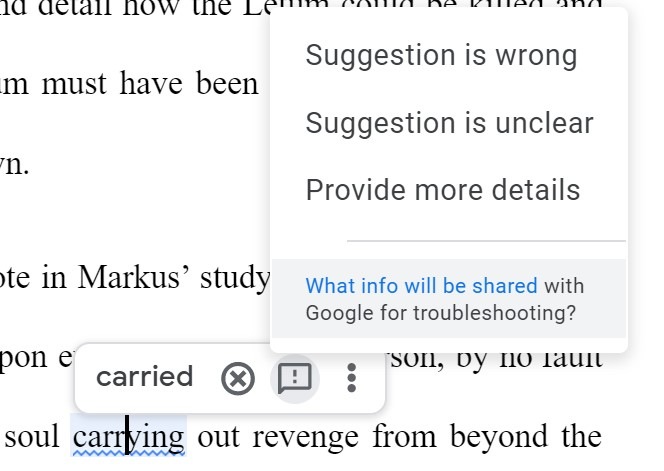 If you use Google Docs and its word processing program you will have noticed this little pop-up. This may look simple and ask some fairly intriguing questions – Like: Suggestion is wrong? But as simple as it may seem this question plugs into a sophisticated machine learning program and by gathering and collating tens of thousands or even millions of responses it is building an advanced understanding of grammar.
If you use Google Docs and its word processing program you will have noticed this little pop-up. This may look simple and ask some fairly intriguing questions – Like: Suggestion is wrong? But as simple as it may seem this question plugs into a sophisticated machine learning program and by gathering and collating tens of thousands or even millions of responses it is building an advanced understanding of grammar.
The more feedback it gets from users, the better it can refine its data sets and the more precise the corrections it offers will become. Whilst at the same time engineers and programmers work with the machine learning software to further refine, remove or add rules that improve the systems skills at reading and writing.
Give this technology a few more years, perhaps just a couple and these systems are going to become better and even to the point where they will proofread a document and pick up all grammar and spelling errors. So if you have bad grammar you can relax!
If you are not using google docs already it is a great cloud-based word processing tool and you can access it through your browser or mobile anywhere in the world as long as you have an internet connection (and there is also an option for working on documents in offline mode, so as long as you have set this up you won’t need an (always on) internet connection to use the tool).
Microsoft Word:
One of the most popular and widely used word processing tools is also in a prominent position when it comes to machine learning. The latest versions of Microsoft Word are using machine learning and have become very good at picking up errors in your writing and making suggestions on how to improve your style.
You also access word online for free and all you need to do is sign up with Microsoft to make an account.
Grammarly:
I used Grammarly a few years ago and whilst I thought it was okay, it wasn’t that great. However, again this has changed and now it’s a really good tool for not only proofreading your work, but it will make useful suggestions on your writing style and how you can phrase sentences. The article (provided above) delves a little deeper into Machine learning and how it does such a good job at checking grammar. I do use Grammarly regularly to check my writing. It is free to sign up and get started with, and also there is a plugin for most web browsers, so it will check your writing in online documents and emails.
In fact, I have combined it with Google docs and these tools together make a really efficient grammar and spell checking team.
Hemmingway App:
Finally on this shortlist is the Hemmingway App. This is a free online tool or a downloadable version can be purchased with additional features. This program is great for making suggestions about your writing style and ways in which to improve them. I don’t use it so much for grammar and spell checking, although it does a good job at this, but I use it for the feedback it provides on writing style and its suggestions have been very useful when I have been proofreading and editing my documents. This is another tool I recommend to check on your work and when combined with Microsoft Word or Google Docs it makes for solid checking of your grammar and writing style.
Of course, none of these programs are perfect yet, and from my experience, they will not pick up all errors in your document, but as said within a few years they are going to get even better and there will be a time where they can check a document and pick up all errors. Still bearing this in mind, having these tools is no excuse for at least having a solid understanding of the key elements of grammar and the Writers Initiative has a quick reference grammar guide for your assistance.
Please note they are no affiliate links or paid promotions in this article. These are honest opinions, and also knowledge of how machine learning is vastly improving grammar and spell checking.
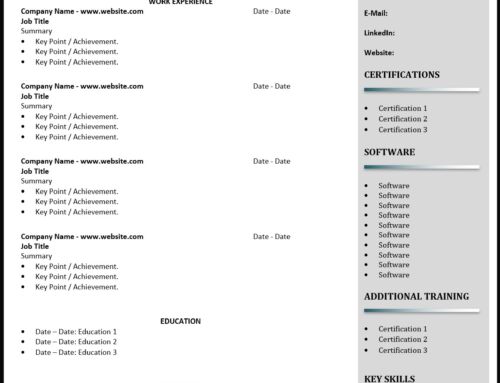




Leave A Comment